DiskAid ကေတာ့ iphone,ipad ႏွင့္ ipod Touch တုိ႔ကို external mass storage device အျဖစ္အသံုးျပဳႏိုင္ေအာင္ access လုပ္ေပးတဲ့ tool ေကာင္းတစ္ခုျဖစ္ပါတယ္။ iTunes iTools ေတြနဲ ့အဆင္မေျပတဲ့သူေတြစမ္းသံုးလို ့ရေအာင္တင္ေပးလိုက္ပါတယ္
Quote
DiskAid is a tool for PC and Mac which enables to use your iPhone or iPod Touch as external Disk. With DiskAid you can transfer files and folders via USB between your device and your Computer.
USB file transfer
Copy Files & Folders between your iPhone or iPod Touch and your Computer
View files on iPhone, iPod touch and iPad with FileApp & FileApp Pro
Automatic applications and folder discovery
File Sharing support with all compatible applications on iPhone, iPod touch and iPad
PC Windows (XP, Vista, 7) & Mac OS X (Leopard, Snow Leopard) compatibility
Supports iPhone V1, 3G, 3G S; iPod Touch V1, V2 and V3 & iPad!
Auto detection feature, just plugin it in !
Files and Folders Browser
Drag & Drop files and folders
Double click on files for quick view (launches appropriate application)
Device’s free memory displayed
Create shortcut to any file or folder
Feature rich file organization including internal move, folder creation, renaming… etc.
File & Folder information window
Access any application supporting File Sharing
No jailbreak needed (except for Root folder access)
Supports iTunes 9.1.X
Supported iPhone OS versions : 3.1.x, 3.2, 4.0
New: iPhone OS 3.2 compatible
New: iPhone OS 4.0 Beta compatible
USB file transfer
Copy Files & Folders between your iPhone or iPod Touch and your Computer
View files on iPhone, iPod touch and iPad with FileApp & FileApp Pro
Automatic applications and folder discovery
File Sharing support with all compatible applications on iPhone, iPod touch and iPad
PC Windows (XP, Vista, 7) & Mac OS X (Leopard, Snow Leopard) compatibility
Supports iPhone V1, 3G, 3G S; iPod Touch V1, V2 and V3 & iPad!
Auto detection feature, just plugin it in !
Files and Folders Browser
Drag & Drop files and folders
Double click on files for quick view (launches appropriate application)
Device’s free memory displayed
Create shortcut to any file or folder
Feature rich file organization including internal move, folder creation, renaming… etc.
File & Folder information window
Access any application supporting File Sharing
No jailbreak needed (except for Root folder access)
Supports iTunes 9.1.X
Supported iPhone OS versions : 3.1.x, 3.2, 4.0
New: iPhone OS 3.2 compatible
New: iPhone OS 4.0 Beta compatible
Current Version:
Download: DiskAid v4.0.3.rar
install ထည့္နည္း video
အသံုးျပဳနည္း video
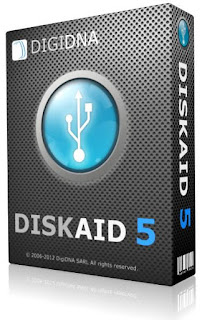













.jpg)









 Firefox 19.0 Beta 4
Firefox 19.0 Beta 4 Evernote 4.6.2.7927
Evernote 4.6.2.7927 Free Download Manager 3.9.2 build 1294
Free Download Manager 3.9.2 build 1294
0 comments:
Post a Comment